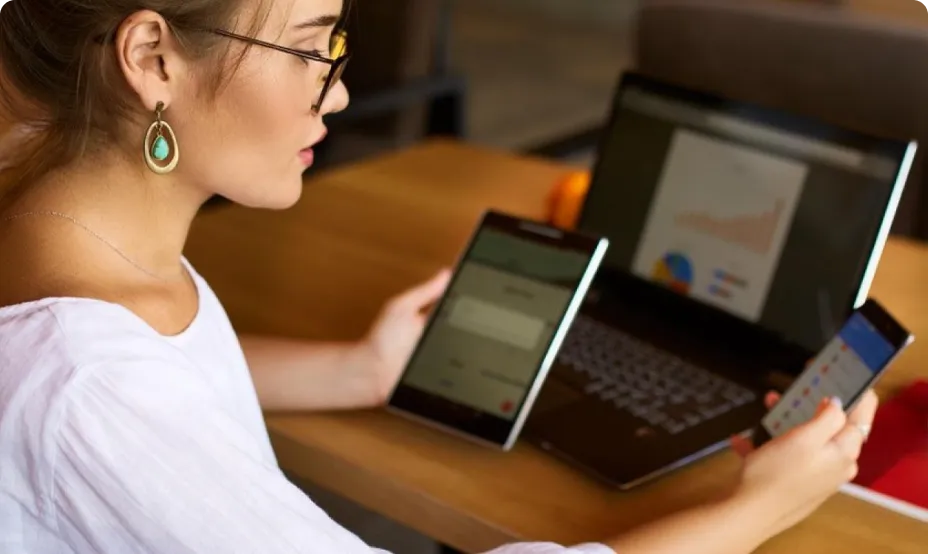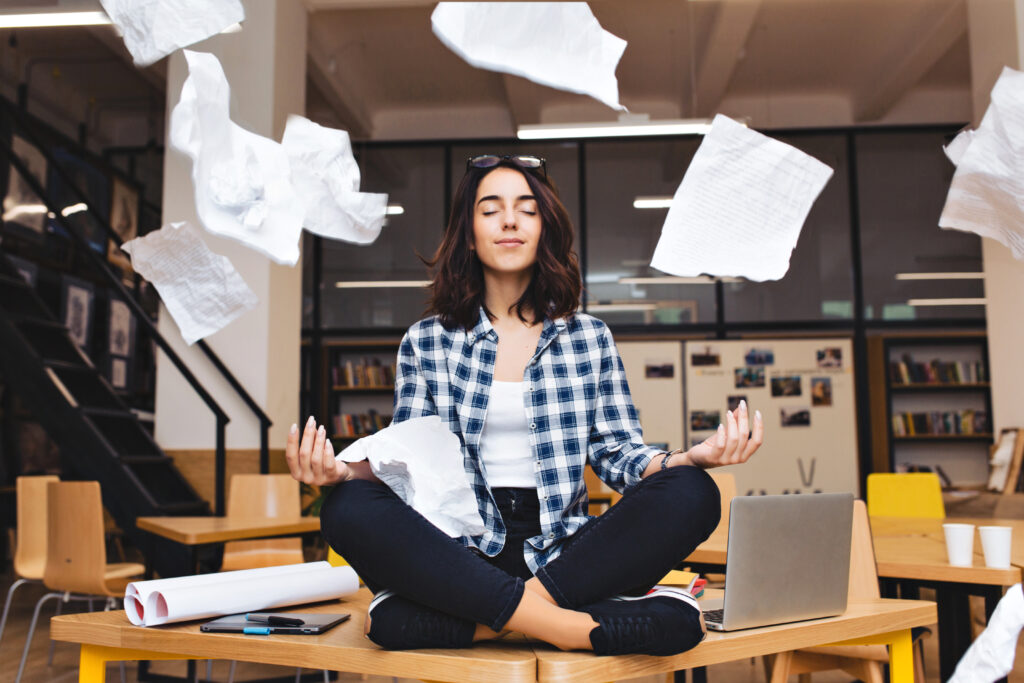The ATS, or Applicant Tracking System, is a software package that has become essential for human resources, enabling recruiters to manage and optimize the company’s recruitment processes. Simplifying the management of candidate data, job offers, applications, etc., it cuts down on many time-consuming tasks.
However, for this tool to be truly effective, it’s important to fully understand what an ATS is, what it can be used for, whether there’s a difference with recruitment software or an HRIS, and above all, how to know which one is best suited to your needs.
If you’d like to know more about ATS for your startup or company, don’t panic! Intuition Software explains all you need to know about ATS recruitment software and how to choose the right one.

What is an ATS in HR?
An ATS (Applicant Tracking System) is an application tracking tool (the literal meaning of ATS being “applicant tracking system”). It is software used to centralize and track job applications in a single location. The ATS can be used to manage advertisements and applications to improve the quality of recruitment.
How does ATS software work? An ATS can be software to be installed on a computer, or it can be accessed online under a SaaS model (Software as a Service, i.e. software accessible from an online server), as is the case with Jobaffinity. Enterprise ATS can also be integrated directly into a CRM or HRIS system.
Are ATS and recruitment software the same thing?
Today, yes. Originally, not quite. Originally, the Applicant Tracking System was dedicated to sourcing and tracking candidates, but today, most ATSs have additional functionalities to make them true recruitment software.
Originally, ATS software was used exclusively for centralized applicant tracking, via a database. Resumes were analyzed semi-automatically or fully automatically, to sort out the applications that matched the position in question. In this way, recruiters already had an initial sort to determine which candidates would be able to move on to the next stage of the process.
Over the years, however, as software and technology have evolved, more and more functions have been added: ad creation, multicasting, appointment scheduling, candidate pools, etc.
Today, therefore, the two terms mean the same thing, even if, in practice, recruitment software is by definition more comprehensive than an ATS. In today’s HR parlance, however, as most ATSs have evolved, ATS and recruitment software have become synonymous.
Is an ATS an HRIS?
No, an ATS is not an HRIS. HRIS stands for Human Resources Management Information System. It’s a tool or software package that helps with the administrative management of a company’s or local authority’s personnel (leave, payroll, benefits, monitoring, training, etc.), its development and the various HR requirements.
If an HR ATS is not an HRIS, it may contain elements of, or be connected to, an Applicant Tracking System. Our Jobaffinity recruitment software, for example, is able to connect by default with the HRIS software Lucca.

Why use ATS software for recruitment?
For recruiters or HR departments, the recruitment process can be extremely time-consuming: creating the advert, monitoring responses, examining profiles, contacting and following up candidates, interviewing, selecting the ideal candidate. And that goes for every single ad.
This system, divided into numerous stages, can quickly become very tedious for a company, especially if it doesn’t have a well-developed HR department. Using ATS software greatly simplifies, optimizes and accelerates this recruitment process, allowing you to concentrate on the most important task: finding the best talent for the job.
By automating a large part of the hiring process, the ATS tool offers a number of advantages:
- Obtaining a greater number of qualified candidates for the position on offer – essential when you’re struggling to recruit the right talent – thanks to multi-channel distribution of offers,
- CV management with ATS and candidate follow-up,
- Optimization of the recruitment cycle, thanks to pre-selection of high value-added candidates,
- Symbiosis between different company departments (HR, managers, administrators, etc.),
- RGPD compliance, by ensuring proper retention of personal data,
- Enormous overall time savings.
What are the features of a good ATS?
Now that we’ve seen that ATS and recruitment software now mean the same thing, and what are its main benefits on the recruitment process, let’s see what a good ATS can enable and how it can really change your life if you’re a recruiter.
ATS software enables you to :
- Create advertisements directly,
- Multicast job offers,
- Sort candidates quickly and efficiently,
- Parsing resumes,
- Organize and manage appointments and messages,
- Build up a pool of candidates,
- Work on collaborative recruitment,
- Comply with RGPD,
- Report on recruitment actions.
Create advertisements directly within the tool
Via a dedicated interface, you can create job offers directly within the tool, so that you can store them, modify them, and share them with your colleagues for their feedback. You’ll also be able to attach dedicated questionnaires with a rating system, so you can quickly sort through the initial responses.
If you need advice on this, read our guide to writing job offers.
All your ads will be centralized in the ATS tool, so you can quickly duplicate or reactivate ads you’ve already used.
Enable multi-broadcasting of job offers
Creating ads is all well and good. Ensuring that potential candidates can see and respond to them is even better.
Once you’ve created your ad, you’ll be able to distribute it in several places in just a few clicks: on different job boards, on specific social network profiles (LinkedIn, for example) or even directly on your career page or internal portal.
So, with an ATS, you’ll only have to worry about posting your ad once, rather than connecting to all the different portals. Responses will also be centralized in the tool, so you’ll have everything in one place.
We’ve just written an article explaining in detail how to multicast your ad with Jobaffinity.

Sort applications quickly and efficiently
Candidates are flooding in, responses are pouring in and CVs are piling up. This is often where recruiters’ headaches begin.
Well, with recruitment software, it’s no longer a headache: all responses are in the same place, correctly sorted by vacancy. If you’ve set up a recruitment questionnaire, candidates’ scores will be displayed directly in your list.
Jobaffinity’s little extra is the hover CV: no need to click or open dozens of windows, just hover your mouse over an application and the CV is immediately displayed before your eyes! An added bonus: our tool immediately gives you the distance between your candidate’s place of residence and the job location, which can be very important.
Applications can also be rejected or validated to move on to the next stage (with an automatic message if you wish), and you can add comments or notes, or even send them to your colleagues for their feedback (we’ll come back to this in the section on collaborative working).
CV parsing (automated reading of CVs)
Our ATS tool also enables CV parsing, i.e. automatic analysis of the CV to fill in the candidate’s file with the right information. The time saved is enormous.
Our partner Textkernel enables you to go even further in parsing, extracting increasingly detailed data in 24 languages, with an extract of skills or skill categories, past occupations and years of experience, level of education, etc.
What’s in it for us? Well beyond the fact that this will enable you to standardize all applications in your tool, whatever the CV format (.pdf, .doc, .docx, .html, etc.), it will also enable you to perform sorting or semantic searches without ever having to open the CVs. You’ll be able to quickly and easily find out about candidates’ soft skills, hard skills and mad skills.
Can you imagine the time you’ll save?
Organize and manage appointments, messages and interviews
Recruitment / ATS software will also enable you to directly manage the sending of e-mails, SMS or WhatsApp messages.
These messages can be automated: acknowledgement of receipt of application, information on the recruitment deadline, notification that the profile has been selected for the next stage, etc. You can determine the message templates you want yourself.
Our tool will also connect to your digital agendas and mailboxes to manage all appointments, interviews and exchanges with candidates.
Build up a pool of candidates
It would be a shame to forget all those applications. Even if they weren’t selected for a specific position at a given time, this doesn’t mean that the candidate won’t be very interesting for another position or recruitment some time later.
To make your job easier, our ATS recruitment software lets you build up what’s known as a candidate pool. This is a simple way of storing online all the profiles that may have responded to your advertisements (or sent in an unsolicited application), and classifying them in different categories.
You can choose how you want to organize your pools, and you can always search semantically, by locality, skill level, profile type, and so on.
The Jobaffinity bonus? You can connect it to LinkedIn for sourcing, and save all the profiles you’re interested in so you can easily contact them for recruitment purposes.

Working on collaborative recruitment
We rarely recruit just for ourselves. We recruit to integrate one or more people into a company, a group, a community, a team. This is where the recruitment tool becomes collaborative.
Jobaffinity has several levels of rights: administrator, recruiter and manager:
- Administrators have access to everything, and control what others can see,
- Recruiters have access to the offers and profiles that the administrator allows them to see: perfect for not bothering your field manager with applications for the accounting department, or dividing up by franchise, business unit, etc,
- Managers can give their opinions and make comments and notes on the applications sent to them. They don’t even need to have an account; they receive an e-mail with temporary identifiers to view the profiles on which their opinion is requested.
Thanks to this collaborative system, an ATS human resources tool enables several people, even in different locations, to comment on different profiles, CVs, advertisements or lists of candidates.
Complying with the RGPD when recruiting
Of course, when a tool needs to retrieve personal data, as is the case in recruitment, it must comply with the General Data Protection Regulation.
Jobaffinity contains extensive documentation and guidance on how to manage the GDPR correctly, as well as a dedicated menu containing advanced and automated options to ensure that all standards and requests are met.
What’s more, all data is stored in France, with Claranet, the European leader in hosting and security.
Report on your recruitment activities
Processes and campaigns require reporting. A recruitment software package should enable you to do this quickly and easily. Jobaffinity provides you with a library of reporting templates to extract all the relevant data on your recruitment activities.
You can also request customized reports from your customer service department.
In a nutshell: to speed up the recruitment process
As you can see, an ATS such as Jobaffinity will enable you to greatly accelerate all your recruitment processes, while at the same time simplifying your life, whether in terms of ad creation or candidate follow-up. And speeding up the recruitment process means reducing the abandonment rate.
It takes just a few minutes to get the hang of, so if you’d like a demonstration, please don’t hesitate to ask us. You can also request access to a demo account.