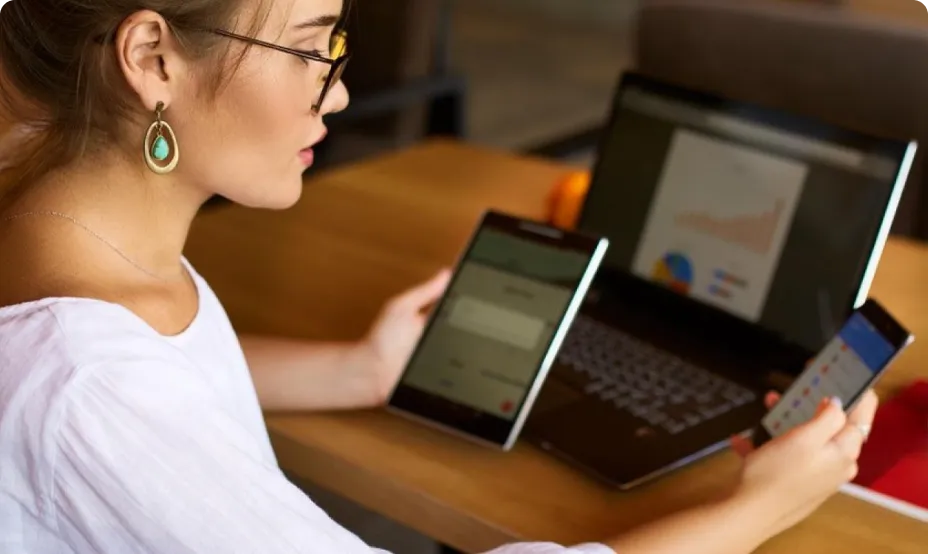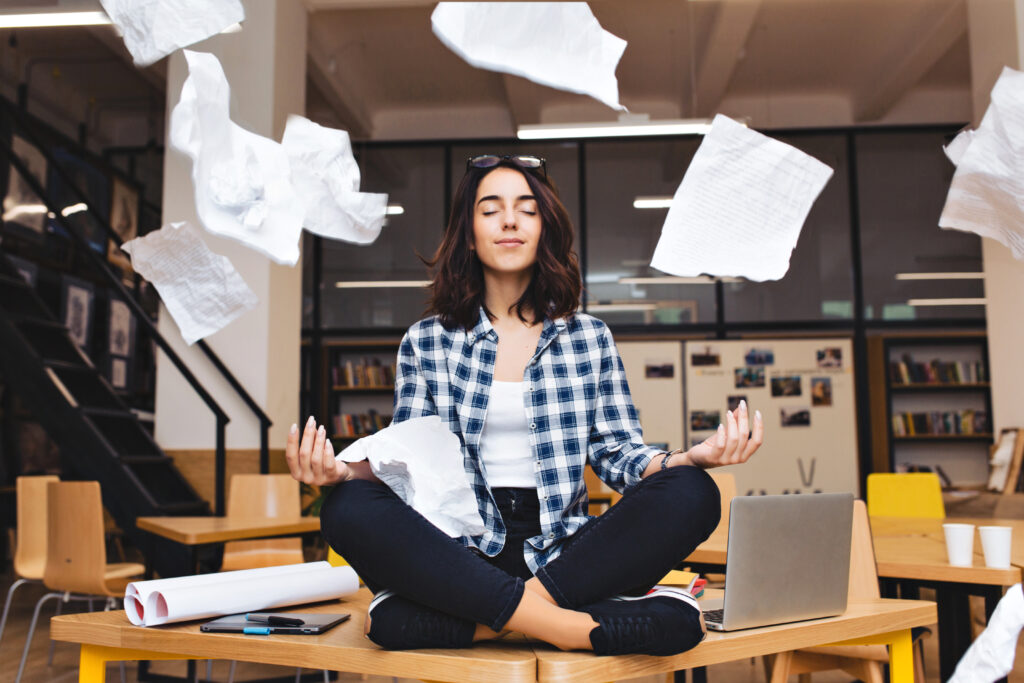Do you manage recruitment for an SME or a large group? Are you a recruitment consultant with a firm? In this case, you certainly need to justify your actions by presenting your results to your management. With our Jobaffinity recruitment software you’ll be able to create generic or customized HR reports. Enter your objectives, track your results and publish reports on recruitment within your company or on behalf of your customers.
HR Reporting: Definitions
HR reporting is a strategic document based on the collection of HR data. Human resources professionals use it to analyze the results of their actions in terms of recruitment, personnel management, training… Once produced by the software, the report is an objective basis on which the management of the company or recruitment agency can make strategic decisions.
Why use recruitment software for your reporting?
Saving time, improving the quality of the recruitment process (thanks to AI, for example), accurate results… recruitment software like Jobaffinity has many advantages for human resources professionals.
Anticipating workforce needs
The labor shortage affects all sectors of activity. Recruiters are seeing their recruitment process take longer. Currently, the average recruitment time in France is 32 days. To this must be added the period of notice to be given by the future employee. However, depending on the level of experience and qualifications required, this can take much longer. By working with recruitment software, you can track recruitment over time and determine which positions take the longest to fill. In the event of a need for such a position, you can quickly activate a recruitment campaign.
Improving the recruitment process
Using software like Jobaffinity allows recruitment consultants to save time on administrative tasks: writing job offers, multibroadcasting job offers, searching the CV library, arranging appointments… This time can be used for more value-added tasks, such as interviewing candidates, analyzing recruitment needs…
Boost your employer brand
The use of dedicated recruitment software is a real asset to your employer brand. Digitizing your HR process reduces the risk of human error, facilitates exchanges with candidates, and gives the image of a company with innovative techniques… Some features, such as the presence of a LinkedIn plugin or the automation of responses via Essendex or Whatsapp, are among the tools appreciated by Generation Z candidates.
Securing candidate data
The ATS (Applicant Tracking System) centralizes all candidate-related data:
- Personal information
- CV
- Results of technical skills tests, assessment center…
- Interview report
- Level of progress in the hiring process
- Emails and replies
With software like Jobaffinity you can be sure that HR data management is RGPD compliant. And above all, you can be sure that the data collected is secure and hosted in France.
You can also send an email to the candidate to ask whether they would like their personal and professional data to be kept in your database, or whether they would prefer it to be deleted.
Synchronize ATS with your tools and applications
To simplify the follow-up and management of emails and job interviews, recruitment software lets you synchronize your emails and calendars whether you’re on Google or Microsoft. What’s more, you can integrate your HR tools: Easyrecrue, Central Test, Assessfirst, VisioTalent…
Which KPIs should you analyze for your HR reporting?
There are dozens of KPIs to track in recruitment. To focus on the essential indicators, i.e. those based on your objectives, you can customize your report by selecting the KPIs to be tracked.
Some examples of KPIs for recruitment :
- Recruitment volume over a given period
- Number of applications received
- Number of views of job offers
- Abandonment rate
- Recruitment time by position
- Number of interviews per recruiter
- Application processing time
- Response rate to applicants
- The cost of acquiring a candidate
- Rate of qualified applications per job offer
- Parity in shortlists
- Candidate satisfaction
Data on job offers
Writing and distributing job descriptions and job offers is a time-consuming process. However, the number of job offers published can be an interesting KPI to track if you use paid advertising platforms such as HelloWork, Leboncoin, Monster, Cadremploi and Aladom: HelloWork, Leboncoin, Monster, Cadremploi, Aladom… This will enable you to define the cost of recruitment: time spent managing recruitment + cost of ads on job boards.
Candidate sourcing data
A number of items of information relating to the pre-selection of candidates can be of interest in HR reporting. This is particularly true of the number of applications received for a vacancy. Cet indicateur permet de connaître l’attrait des candidats pour une offre d’emploi et la difficulté à attirer des profils pertinents pour ce poste.
The average volume of applications per advertisement is a good KPI in recruitment. A low application rate is a sign that you need to revise either the advert, the job offer or the salary…
Last but not least, parity among candidates is a criterion that is appreciated by companies with strong CSR values. You can study the number of male and female candidates submitted for each position.
Manager feedback data
Applicant management software enables managers to give feedback on the applications they receive. They can approve the application and arrange a meeting with the candidate, reject the application or request further information. By analyzing the percentage of applications validated by managers, we can define the difficulty of recruiting for this mission for internal reasons.
Application tracking data
The quality of applicant follow-up is a relevant KPI if you want to improve your company’s brand image. You can analyze the number of procedures that have not been closed, the number of candidates who have received a response or are awaiting feedback…
How do you report on your recruitment activities?
While it’s possible to report on your recruitment actions in Excel, we strongly advise you to use an ATS for your reporting. Follow the steps below to create an effective HR reporting procedure:
- Define the purpose of the report: It may be intended for the HR department, the company or branch director, managers… The data studied must therefore be useful to the people concerned by the report.
- Define the frequency of the analysis: 1, 3, 6 months… How often do you intend to produce a report? You can also plan a summary weekly analysis and a more detailed one to present at strategy meetings.
- Select the data to be tracked: define the indicators that will enable you to show that your actions are in line with your objectives.
- Create support: You can either edit a classic report, or create a customized one. The most important thing is that the data is easy to read and understand.
Convinced? Discover during a demonstration of our recruitment software how to create customized HR reports.