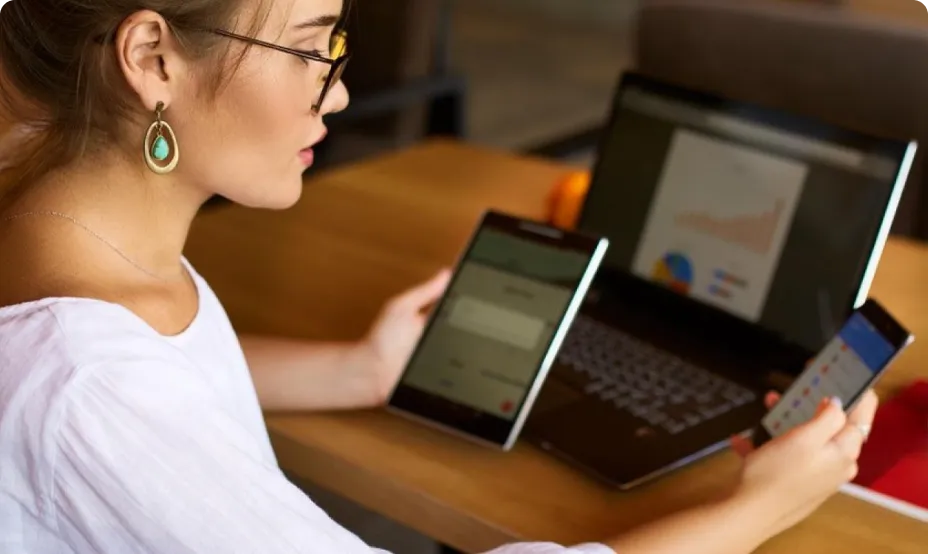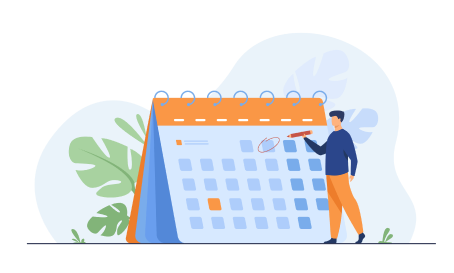You have one or more recruitments in progress, your ad is ready. Now you have to publish it on several platforms.
You already know on which sites you want to do it, but you will have to do them one by one, register or remember the passwords, enter all the information by hand… A few hours of repetitive work in perspective…
What if you did it all in one or two clicks instead?
What is job multicasting?
Multicasting is the practice of posting the same job offer on multiple websites and job boards at the same time using a dedicated tool. This allows companies to reach a large target audience to increase the chances of finding qualified candidates.
Today, recruiting is done online, and so is job searching.
The days when we used to circle the ads on the newspaper are definitely over. Today, everything happens on the digital world, the profession of recruiter evolves with this world.
Candidates search for ads that might match them online. They generally monitor several sites or even set up alerts to receive an email as soon as an ad corresponds to their profile.
But there are a lot of job boards today, not to mention social networks, the “career” parts of company websites or a mailing.
That’s a lot of accounts, copy/paste, settings and time wasted to publish your carefully written ad, not to mention the time it will take to go to each site to check all the applications.
But the good news is that with the right recruiting tools, it is possible to skip this step and choose which sites to post on and do it in one click.
And of course: with a recruitment tool like Jobaffinity, not only do you publish your ads on all the platforms you want, but all the responses, applications and CVs will be gathered in the tool as well.
Let’s see how it works. One last point first:
Can we also multicast for internal ads and mobility within the company?
Absolutely, and it is even recommended. Multicasting is not only sending the ad on the web, but also distributing it internally: company intranet, email, HR tools or even your favorite recruitment ATS.
Here again, you want to save time and not have to send emails to different departments, load your ad in different digital spaces. But above all, you want to have a centralized follow-up of all potential applications within your company and community. Our system allows this diffusion via an import of information that we can set up with your technical team.
You can also distribute advertisements internally directly through the JobAffinity tool and give controlled access to team managers or franchise managers.
All this is possible with the right multicasting tool.
The steps of a good job posting :
We’re putting aside for this article the crucial point of writing a good job offer, we’ve written an article that contains tips on creating ads if you need help on this subject.
The first step is to determine which platforms best match the profiles you are looking for, and not to focus only on job boards.
Step 1: Select your distribution channels
There are several main distribution channels:
- Job boards (Indeed, Monster, Pôle Emploi, Apec…)
- Your website (career section or via a dedicated page created by a specialized agency like Paradisiak).
- Mailing lists
- Your company’s intranet
- Your recruitment software (Jobaffinity)
- School networks (mainly for work-study and internship opportunities)
Depending on the type of profile you need to recruit, certain channels will be favored over others.
Some channels are not free of charge, while others require enhanced security (such as LinkedIn or Pôle Emploi).
Tip: find a specific job board
It is not difficult to differentiate between general job boards and those that are specific to a sector or a type of job. If you don’t know if there are job boards for a sector or a profession that interests you, a simple Google search will give you the answer:
job board + [job] OR [sector]
job offer + [job] OR [sector]
Step 2: Set up your broadcasts in your recruitment software
This is where our ATS (Applicant Tracking System) Jobaffinity comes in.
In your administrator area, you can determine which are your main distribution channels and, if necessary, enter the login information. There are already quite a few choices:
Then, you can create different mailing lists. Indeed, if you are looking for executive profiles, they will be more successful on Apec, but there is no reason to post your ad on a site like PMEBTP which is primarily aimed at the construction industry.
Conversely, if you are looking for a receptionist, the generic job boards are a good point, but HotessJob and Hôtesses Connexion are a must-have while it will be useless to post the ad on Camion Job.
You can therefore directly in the admin select all the channels you want and then create personalized selections for the future.
Thus, you will be able to select in one click the mailing list that suits you ad by ad:
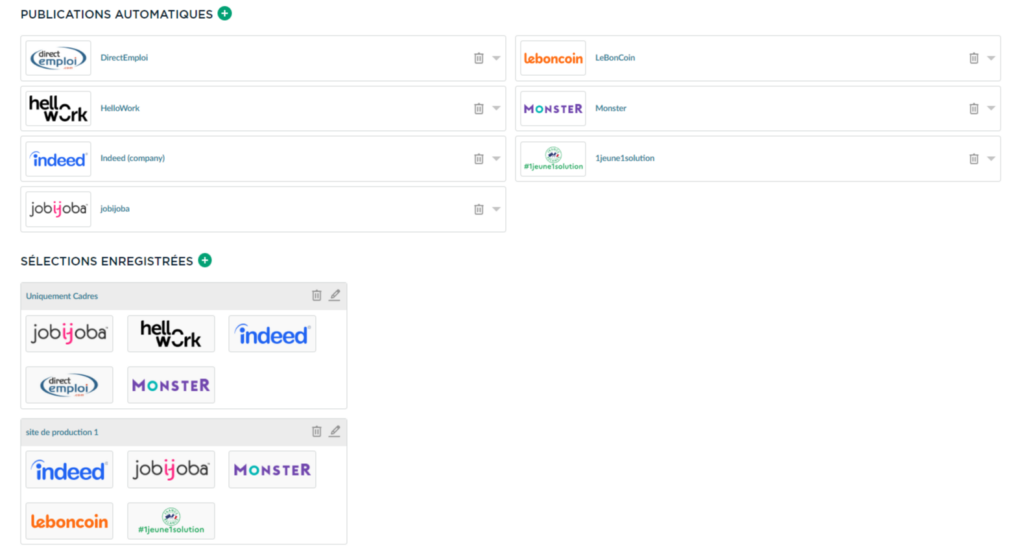
As you will have noticed on the small video above, you also have a “WordPress” option that will allow you to automatically publish the ad on the blog of your choice (if of course you have the credentials) or the “Website feed” function that uses the Json language so that your developers or IT teams can capture the feed to publish it where they want: on the intranet, on a site that does not use WordPress or even include it in an automatic mailing.
Step 3: Post the ad on multiple platforms
Your ad is done, your different platforms are selected, it’s time to move on to multicasting!
This step will not be very long, and rather than a long speech, a short video :
If you have forgotten to set important elements in your ad (such as the salary in this example, which indeed is asking for), you will have the opportunity to fill it in on this window before broadcasting.
Once this is done, your ads will be published on the platforms in question and all applications will be found directly in your Jobaffinity space.
There they will be sorted by score if you have set up a recruitment questionnaire, you will be able to see the CVs by simply passing the mouse over them, ask colleagues for their opinion on the applications, set up automatic e-mails or schedule appointments with the candidates… in short, take advantage of the experience of the Jobaffinity recruitment software to save time on your recruitment processes.
Didn’t see your favorite job boards in our examples?
As we said above, there are thousands of ad distribution platforms. That’s why we have set up a partnership with Talentplug, and others are to come.
Talentplug is a partner that allows you to publish your ads on different job sites, but also and especially with more than 7500 partner schools for your internship or work-study search.
But that’s not all: we listen to our customers and our needs, if you like certain job boards, sites or applications, don’t hesitate to tell us, we will put everything in place to be able to set up the multicasting on them.
If with all this, you still lack candidates…
Conclusion
Multicasting is the best way to get the maximum number of applications. It allows you to better work on your ads so that each application is as qualified as possible.
All this will allow you to accelerate the recruitment process (and thus reduce the abandonment rate), to reduce costs and to be able to concentrate on the most important part: the interview and the exchange with the candidates.
Would you like a demonstration of the tool? Don’t hesitate to ask for a demo or access to a demo account, it’s free!