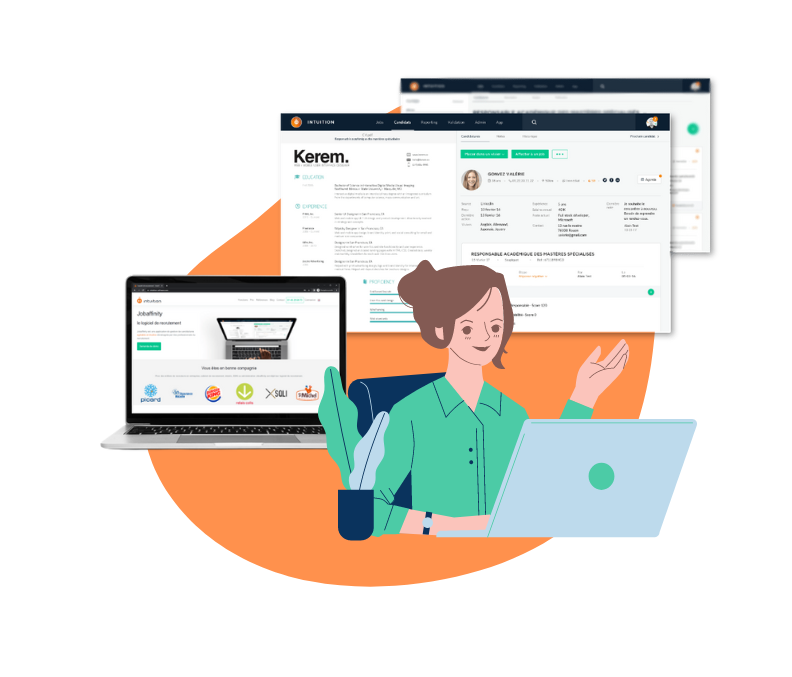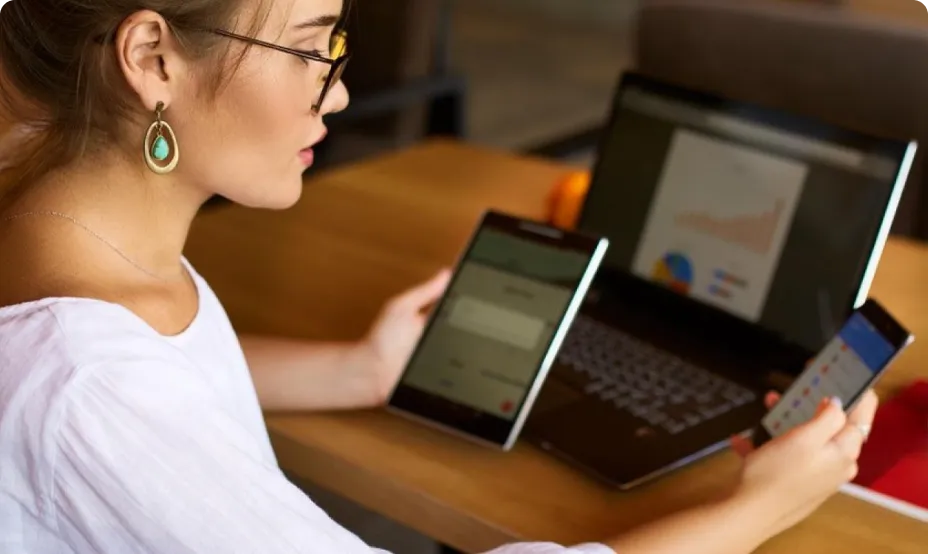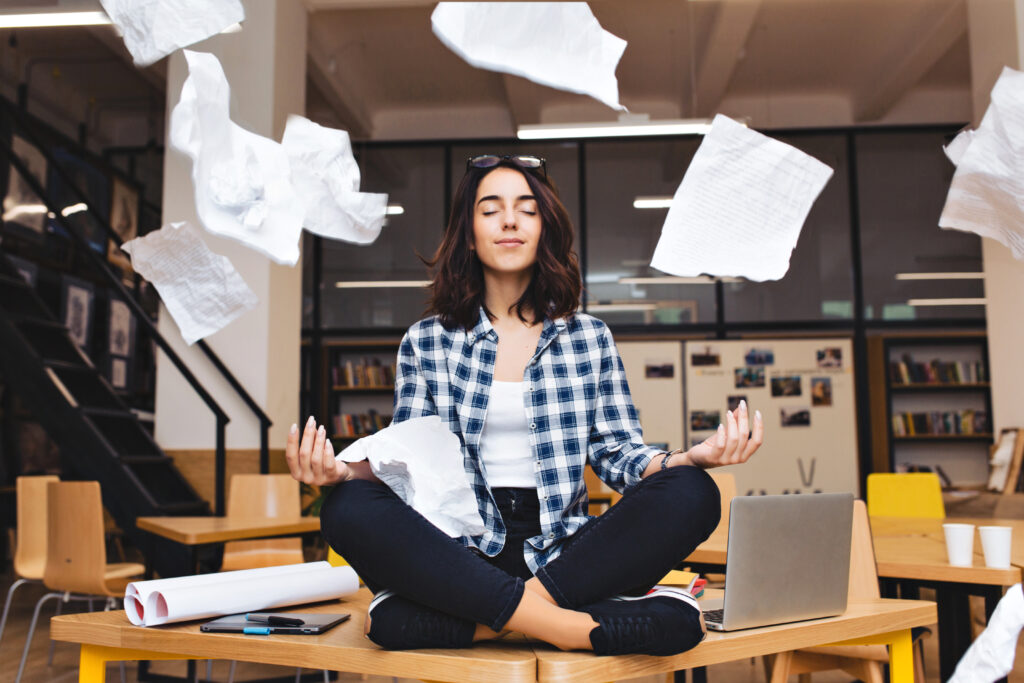Is your recruitment process really optimized? If you’re looking for ways to improve efficiency and organization, to sort through applications more quickly and effectively, an online recruitment form, the weapon of the modern recruiter, may be the solution you need.
By having candidates fill out a standardized form by position, you can easily compare responses and keep that information quickly accessible throughout the hiring process.
Not only will this save you time, but it can be a tool to better understand the skills of a candidate who may have struggled to express them.
Ready to get started? Here’s everything you need to know about setting up a recruitment form.
The recruitment form is the key element to facilitate the management of candidates
The recruitment form is the first step to fast and efficient candidate management.
Nowadays, very easy to implement with an online application solution (or better: a recruitment software like Jobaffinity), you can facilitate the whole process, both for your staff and for potential employees.
Approximately 60% of the job ads created with Jobaffinity contain forms.
The advantage of the form over a cover letter is that you can guide the candidate to provide you with the information you need to gauge core competencies (especially hard skills). It is also an opportunity to ask the candidate leading questions to encourage them to address topics that are relevant to the profile you are looking for.
The structure of the form allows your organization to quickly identify whether a candidate has the experience needed to perform the required functions. This can help ensure that you have access to the best talent available for each position.
Finally, it provides a sort of yardstick between all candidates: everyone fills out the same form, which allows for a form of objectivity when comparing profiles in the initial recruitment phase.
The recruitment form is a valuable tool that relieves the burden on recruitment and management teams by streamlining the process and helping them find quality candidates.
It gives you a clear overview of all applications and their progress
It’s often difficult to keep track of all your applications and make sure they’re progressing as they should. Fortunately, this particular workflow can provide you with a simple and organized way to track the progress of all your applications in one place.
This is typically the case in recruiting software, which allows you to store and sort all applications in one place, including the infamous form responses and the eventual score that would result from them.
And the form is not only a help for the recruiter: it allows to engage the candidate more seriously in the process, helps him/her to know what is expected from him/her and what he/she will have to put forward during the next step, or even the skills he/she lacks to claim the position.
There is no need to look for complicated solutions: a form should be like a good job offer: clear and concise. Here is an example of a very simple form, designed in the Jobaffinity interface:
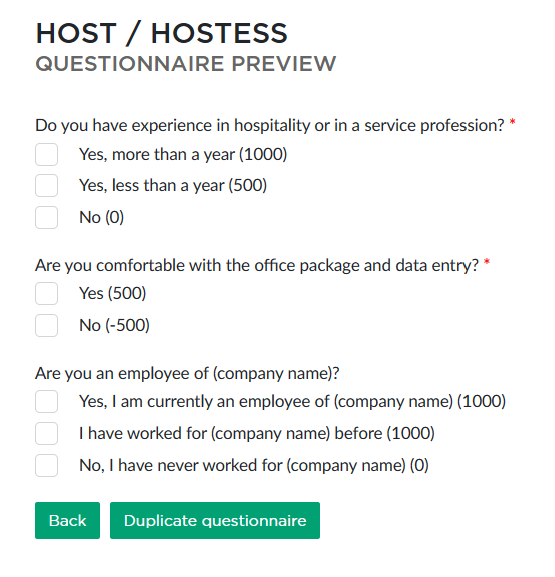
Wondering what those numbers in parentheses are? These are the value scales decided by our clients to measure the importance of the answers. So at a glance, they can select the profiles that have the answers they are most interested in. The candidate does not see these numbers, of course. You can enter any values you wish.
There is no limit to the number of questions, but again, it is better to be synthetic.
The recruitment form also allows you to track your recruitment process and performance
An effective recruitment form can be of great benefit when it comes to monitoring your recruitment process and the performance of your recruitment plan.
Because of course, these forms are not a one-time use: you can keep them, reuse them from offer to offer, correct and refine them over time.
Do not hesitate to reuse these forms during job interviews, to note the information you would have liked to see in them afterwards, or the questions that are ultimately useless because everyone answers the same thing. This will help you improve your recruitment process every time.
Once you have the right forms in place, you will only need to modify them slightly from one offer to another to save a considerable amount of time when sorting applications.
With this relatively objective data in one place, you’ll be able to get a better idea of where you stand when making decisions, and you’ll be able to better prepare for the rest of the process and future hiring campaigns.
And if optimizing recruitment processes is central to your company’s strategy, you’ll have easily identifiable information to track ongoing trends, such as average response rates, success rates for each questionnaire, the effectiveness of different job postings, or even how quickly the majority of candidates are hired.
With the help of an effective recruitment form, employers now have the ability to find candidates faster than ever, while tracking their progress in an organized manner.
Here are the different question possibilities offered by our form system on Jobaffinity:
- Checkbox (multiple choice)
- Button (single choice)
- Score (on a scale of your choice)
- Short free text (limited to 255 characters) with an initial question
- Long free text (limited to 4096 characters) with an initial question
Each can be made mandatory or optional. The first three can use the rating system to set up your own value scale that will be visible on the summary of all applications for each job posting at a glance.
By using a recruitment form, you will be able to make decisions more quickly
If you receive twenty applications in a few days for an ad, you will be able to know at a glance which profiles you will have to process first: those with the highest scores.
As for the lowest scores, if you have completed your form correctly, you can probably already send an e-mail indicating that the profile has not been retained.
Be careful: don’t do this on the first form, go and look at the answers to make sure that you have correctly set up the form and the score scale, perhaps you have given too many or too few points to certain answers.
However, once your form has proven itself, you will save a lot of time. Speeding up the recruitment process reduces the dropout rate and the cost of recruitment.
Even for the candidate it is a time saver, the data can be entered quickly, accurately and easily.
You can potentially modify the forms from position to position to change the rating scales based on their importance to a given position.
By preparing the elements correctly, you will speed up the process, get better quality hires and ensure the success of your organization or business.
The recruitment form is an essential tool for any company or organization looking to hire on a large scale
The recruitment form is an essential part of the hiring process that contributes to accurate and efficient decision making.
If you are doing a one-time hire, and rarely more than two or three per year, you can take the time to analyze all applications one by one.
But if you are recruiting in mass, for several positions, several companies, several locations and all year long, the forms will be your best allies to avoid being overwhelmed by resumes.
It allows you to quickly and easily identify the strengths and skills of potential candidates, which allows an effective comparison between them.
By completing a recruitment form, employers are able to obtain information about each individual candidate so they can make their selection based on the best fit for their specific needs and expectations. All of this streamlines the recruitment process and ensures that they are recruiting candidates who will contribute now and in the future.
So, are we entering the wonderful world of employment forms?
The recruitment form is a key element of the hiring process. It allows you to track all applications, progress and performance.
You can use it to assess the skills and qualifications of each candidate.
With a recruitment form, you will be able to make more informed decisions about your recruitment process. Jobaffinity offers an excellent solution for online recruiting.
Try Jobaffinity today to create your first forms, which will be linked to all the ads the tool has posted on the web for you!