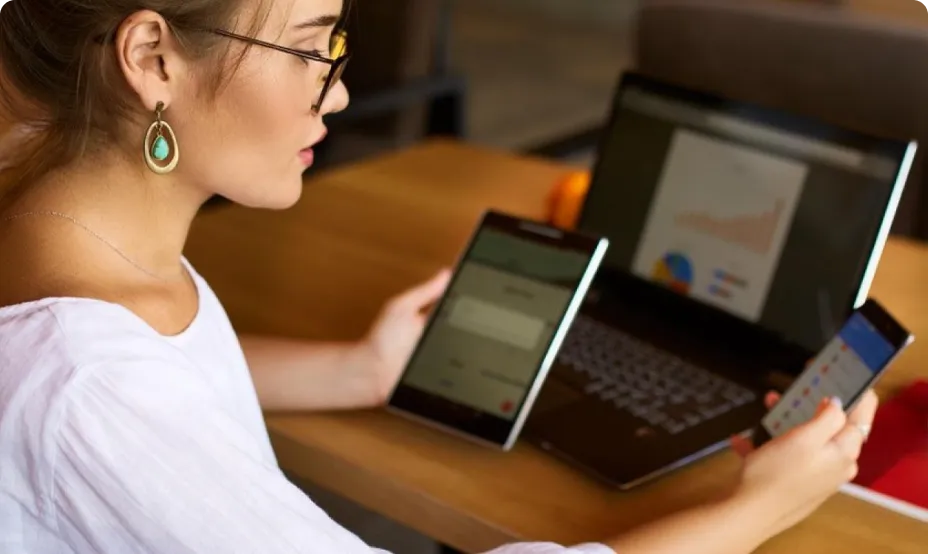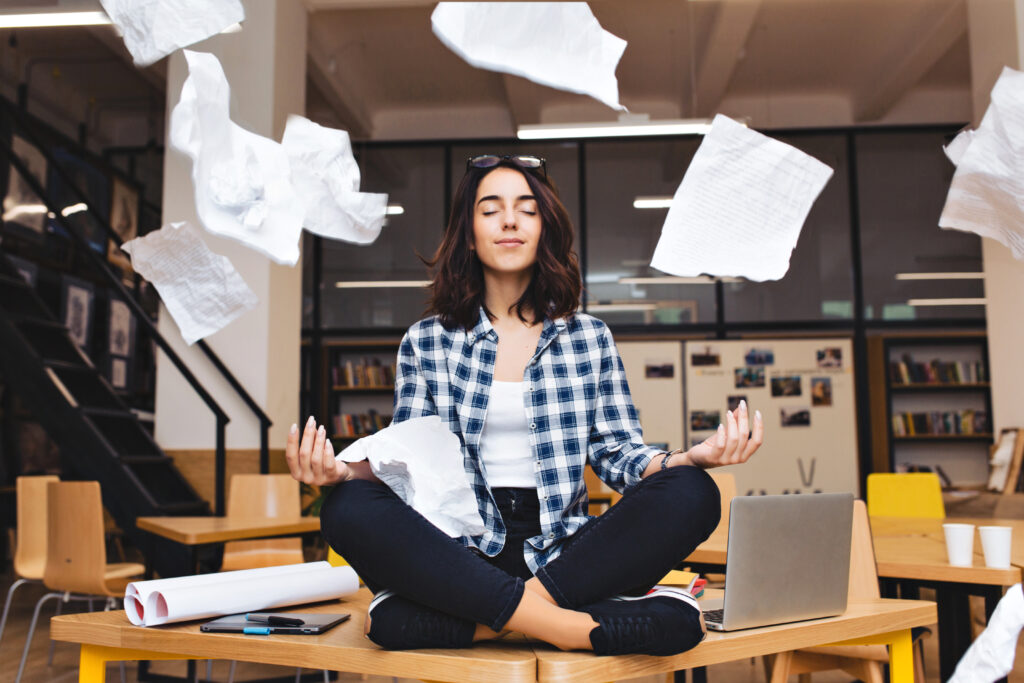Adwords is above all a precious tool to promote your products thanks to the Google search engine. It allows you to create specific ads dedicated to a carefully selected audience. But it is also a powerful tool to recruit talents. Discover in this article how to recruit with an Adwords campaign!
Les atouts d’une publicité payante avec Google Ads pour les recruteurs
The advantage of a Google Ads campaign is that you can adapt it to your needs to take advantage of it. As a recruiter, all you have to do is define your objectives and select the advertising channels offered by the tool. You can, for example, display a banner on partner sites to improve your brand awareness or increase the visibility of a job offer.
The tool has several advantages. First of all, setting up a Google Ads campaign is fast. In a few hours, your ad will be online. Provided, of course, that you already have a good grasp of it. But many specialized agencies exist to accompany you.
You can precisely target the people who will see your ad thanks to the keywords that you will have previously selected. Moreover, thanks to Google, you have the possibility to target a country, a region or a city. Thus, your ad will be geolocalized and optimized. For example, there is no need to reach talents located in the north of France if your company is based in Toulouse and telecommuting is not possible.
Google Adwords offers different possibilities regarding the type of bids: CPA, CPM or CPC. It’s up to you to choose what best suits your purpose. You can also create several job ads at the same time to save time.
Finally, you can also improve the referencing of your site.
💡 So you kill several birds with one stone. You increase your brand awareness to find talent but also clients through keyword buying.
👉 To know: LinkedIn Ads is also a great alternative as a professional social network.
5 steps to recruit with an Adwords campaign
1.Determine the right terms to include in your Adwords campaign
The first thing to do is to carefully select the keywords that you will include in your Adwords campaign for a recruitment. Indeed, Google bases itself on the quality of your ad thanks to its Quality Score system. This score, which ranges from 1 to 10, is used to determine how much you have to pay to run your ad and your AdRank.
👉 Your AdRank is your ranking on the Google search results page.
The keywords must therefore be adapted to your target, i.e. potential candidates. You can, for example, rely on your own employees to choose them or on the most frequent searches on Google.
💡 Keyword Planner or Ubersuggest.io tools will help you determine the best keywords to use in your Google Ads campaign.
2.Optimize the cost per click
The most popular keywords are obviously the most expensive. It is thus advisable to optimize your cost per click to face the competition. Especially since large companies have very important advertising budgets dedicated to recruitment. We suggest you to opt for less competitive and thus, less expensive keywords, in addition to the very requested keywords. This technique is delicate, but it will allow you to balance your budget.
3. Define the landing page of your ad
Do you direct talent to the job page, to your site’s career page, or to your main page? That’s the question! Google will take care to show users useful content. It is therefore important that the keywords chosen are relevant to the landing page.
To do this, you need to make sure that the text on the landing page is relevant to the search term. This means that you need to include the keywords in your Adwords recruitment campaign and in the text of the landing page. Potential candidates will then know exactly what type of position you are offering and what steps they need to take to apply.
4.Write your ad to recruit with an Adwords campaign
Writing a sponsored ad requires knowing some basic rules. The writing space is, in fact, restricted. You have a space of three titles of 30 characters maximum and two descriptions of 90 characters maximum, in addition to your link. Hence the importance of carefully selecting the keywords and words used in the ad. In a few words, you will need to capture the attention of potential candidates, without forgetting to include a call to action (CTA).
Feel free to add the name of your region or city in addition to the name of the position to be filled.
💡 Make sure that the Adwords campaign keywords are in the ad, and as previously stated, in the text on the landing page.
👉 To know: Google checks the relevance of the ad to determine its ranking on search pages.
5.Track your results
To track the results of your Google Ads recruitment campaign, you can, for example, embed a line of code on the landing page to get an overview of conversions.
💡 Google Adwords statistics will also let you know which ads work best, attract the most traffic or generate the most conversions. You will definitely have to run several ads before you know what works.
To conclude, Google Adwords is a powerful tool to optimize your recruitment with paid advertising. However, we advise you to analyze your needs and objectives beforehand. In any case, do not hesitate to surround yourself with specialists to create an effective campaign.