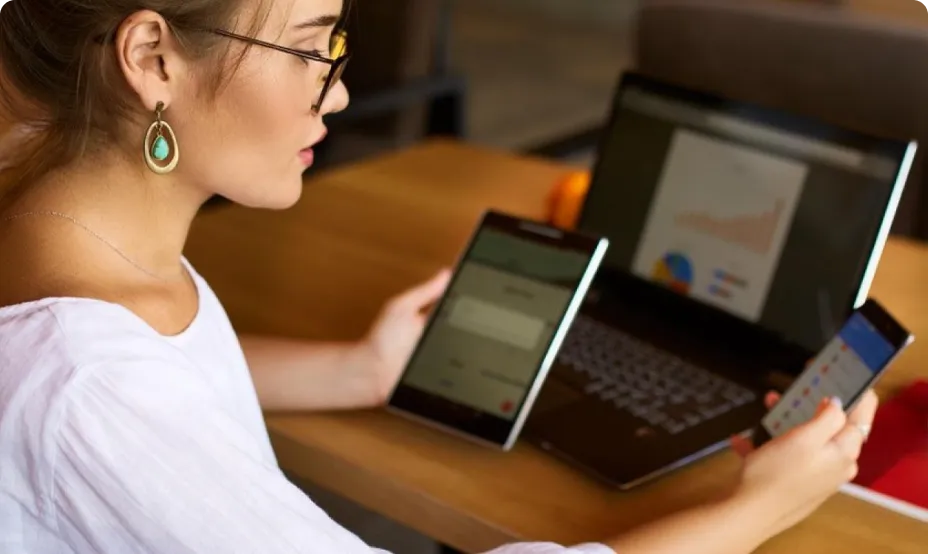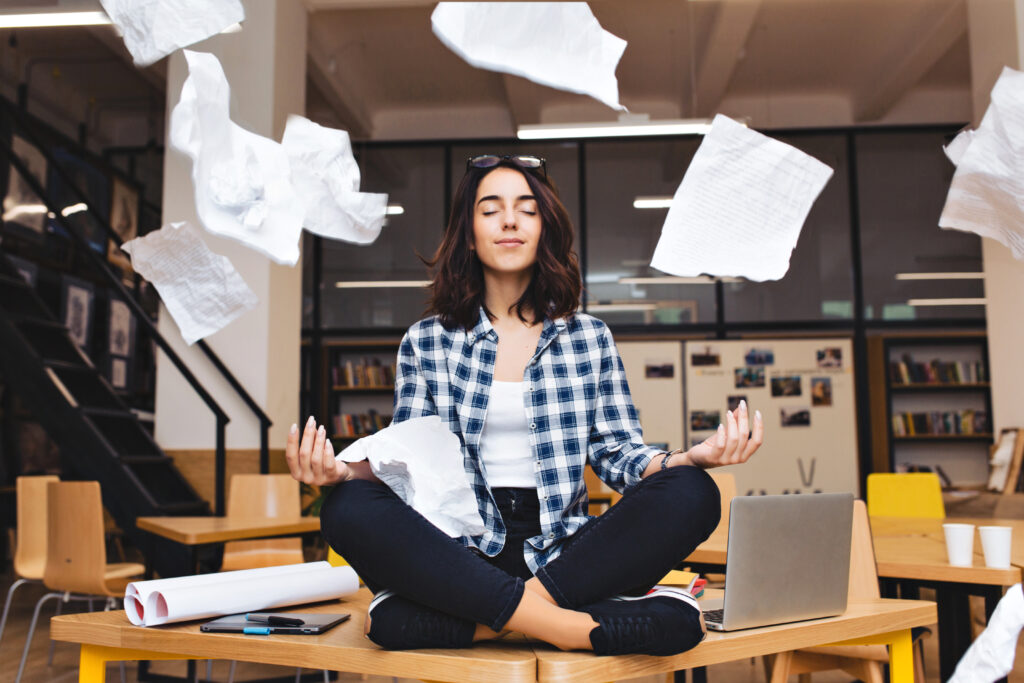The HRIS, or Human Resources Information System, is an HR management tool that has gained considerable ground in companies, offering them definite time savings by automating certain administrative tasks. In 2022, software publisher Zest predicted that 98% of companies would be using HRIS software.
However, if HRIS has become an essential tool for companies, it is important to understand its function and scope before using it in your business. HRIS definition, functionalities, advantages, implementation, a good knowledge of the tool will ensure its smooth operation.
Want to know more about HRIS? Intuition Software explains everything you need to know about human resources information systems and how to implement them in your company.

Definition of HRIS
An HRIS, or Human Resources Information System, is a tool designed to support human resources in their various tasks, notably personnel administration (payroll, leave, etc.). Bringing together all available data on the company’s employees, the HRIS helps optimize the various day-to-day procedures.
The data processed by HRIS software rests on a primordial element, known as the HR Core. This database is used to store and manage the information gathered on staff members, and is therefore the core functionality offering digital solutions for a company’s human resources system.
With all this data collected and centralized, an HRIS can automate certain tasks and unify regular procedures within a companywith the aim of optimizing productivity and saving time.
This human resources system is not new, with 4 generations of HRIS that have emerged between 1950 and today:
- The 1st generation (from 1950 to 1970): representing the first computer programs installed on computers;
- The 2nd generation (from 1970 to 2000): ERP HR, or Enterprise Resource Planning, was software for managing HR processes within a company;
- The 3rd generation (2000 to 2010): SaaS platforms are born;
- The 4th generation (2010 to present): new SaaS platforms have taken over, with recent upgrades such as interconnected application programming interfaces to exchange data more easily.
Who is an HRIS designed for?
The HRIS can be adapted to all kinds of companies: very small companies (VSEs), small and medium-sized enterprises (SMEs), intermediate-sized companies (ETIs) and large corporations.
In fact, depending on the options and model chosen, the HRIS software can be adapted to the size of the organization. As a result, very small businesses will benefit from the automation of their most regular tasks, while HRIS for SMEs and ETIs will enable them to develop their organization more easily, and large companies will focus on the homogenization of processes.

What are the different types of HRIS?
3 types of HRIS exist, and they take different forms: SaaS hosting, On-Premise or as an ASP application :
- SaaS (Software as a Service) platform: this type of HRIS is outsourced to the HR system host. The company pays a subscription fee that includes 24-hour access to the online platform, maintenance and technical support. This model requires you to spend a certain amount of money on operations, but it allows you to delegate the management of the HRIS software and its data. This is the format most widely used in companies.
- The On-Premise HRIS software (on-site): this model is internalized and present directly on the company’s servers (On-Premise). A license is issued to the latter by the HRIS publisher, and the data is then stored within the company, which must then manage it itself and ensure that it is not lost. This type of HRIS represents a certain investment, but offers greater freedom. This HRIS is most often used by organizations or administrations with sensitive data, which may be subject to cyber-attacks.
- ASP application (Application Service Provider): this type of HRIS takes the form of an application that must be installed internally, subject to Internet access. Hosting is also provided directly by the publisher, and you have two options: subscription or license. However, unlike the SaaS model, you don’t have access to ancillary services such as maintenance.
What are the functionalities of HRIS software?
HRIS software offers a range of functions to optimize HR management. The main HRIS functions include:
- The payroll management: HRIS software automates payroll management thanks to all the data collected upstream: bonuses, leave, absences and overtime worked. It can automatically produce a payslip for each employee, saving a considerable amount of time on this task;
- The schedule management (schedules, leave, RTT, absences): from employee schedules to leave taken, the HRIS offers a complete time management tool, taking into account the times at which staff members badge, for example. What’s more, it records employee absences and days off to minimize manual data entry and make data more reliable;
- The Personnel administration: editing employment contracts, managing expense claims and tracking medical examinations are all time-consuming tasks, and HRIS helps you save time by simplifying them. Employees can send their expense claims directly to the software, which can then be processed quickly and electronically by the human resources department;
- The human talent management : from recruitment to talent management, the HR information system guides you through all these stages, from gathering the various items of information on a candidate’s CV to proposing customized training for your staff. In this way, you can access and manage a precise mapping of all the skills available within your company, and ensure create an efficient recruitment process.
However, with current issues such as the accentuation of teleworking, the HRIS is experiencing certain limitations. Indeed, the digitalization of the world of work requires adaptability on the part of managers that cannot be provided by management software.

Why use HRIS?
The implementation of an HRIS is of great interest to a company, as the tool helps to optimize and improve the various day-to-day Human Resources tasks. In this sense, the advantages of HRIS are numerous:
- Time saving,
- Lower costs,
- Data security,
- Better communication,
- Greater employee satisfaction.
Let’s take a look at these HRIS advantages:
- Save time: automating administrative tasks such as payroll management, usually carried out manually by the HR team, saves a lot of time and increases your company’s performance. In this way, you can focus on more important objectives, which are often overlooked without the help of HRIS software, and ensure better employee follow-up;
- Lower costs: by using an HRIS, you save money. Administrative tasks cost a company money, and mistakes are not always avoided. Thanks to the HRIS tool, you can keep administrative expenses under control by automating certain tasks;
- Securing and optimizing data: a major advantage of HRIS, this is made possible by the centralization and tracking of information. All data is gathered in one place, and both the process and the data are automated, avoiding human input errors (or expense claim fraud, for example);
- More efficient recruitment : thanks to the automation of recruitment stages and the analysis of candidate data, companies can more easily find the rare pearl, allowing you improve the candidate experience. What’s more, you gain in efficiency in what can be an energy-intensive process;
- Better communication: by grouping together the various human resources departments such as payroll, administration, recruitment and training, information flows more smoothly. All instances communicate with each other for better human resource management, allowing you to go further than some already known HR collaboration tools;
- Greater employee satisfaction: by giving talent more autonomy, their well-being increases. In fact, the HRIS enables them to obtain all the information they need to meet their obligations, and makes it easier for them to manage their vacation entitlements and track their requests. What’s more, thanks to the data provided by the HRIS (skills, available training, employee shortages and ambitions), talent management is much easier.
How to set up an HRIS ?
Implementing an HRIS requires certain stages of reflection in order to define your needs and expectations, your budget, your HRIS model and your communication. In fact, project deployment only takes place after all these phases have been completed.
Implementation process to follow
To correctly implement a Human Resources IS in your company, follow these steps:
- Determine your needs and expectations: the company must succeed in expressing its needs and objectives in order to target a suitable HRIS. To do this, you need to interview the various players involved, whether they are from the HR department or any of the company’s employees, in order to pinpoint everyone’s expectations;
- Defining your budget: it’s essential to define your HRIS budget in advance. What’s more, you also need to calculate the return on investment to ensure the viability of your project;
- Looking for the right HRIS model: depending on the operating mode of the three available models (Saas, On-Premise, ASP), you need to choose the one that best suits your needs;
- Establish internal communication on the HRIS project: this step is essential to successfully rally all employees around the project. The clearer the internal communication, the easier it will be for employees to adapt to change;
- The actual implementation: it’s only after these various processes have been completed that you can actually implement the HRIS solution you’ve chosen within your company.
HRIS implementation mistakes to avoid
To successfully implement your Human Resources IS, you must avoid the following mistakes:
- Neglecting HR policy: HRIS software is a human resources management tool, it complements a good HR policy, but does not replace it.
- Leaving out some of the employees: all the company’s staff must, together, take part in the HRIS. Otherwise, you risk missing out on the benefits of this tool, including better communication and greater employee commitment.
- Hurry HRIS installation: you mustn’t neglect the implementation of your HRIS tool, otherwise you’ll see your expenses increase and temporarily hinder the smooth running of your HR operations.
- Underestimating the adaptation time: HR teams need to be trained in the HR information system if you want to feel the time savings it brings.

How to choose your HRIS ?
To choose an HRIS, you first need to identify your needs, in order to adapt your choice of software. To do this, you can compare certain criteria such as IT security, accessibility to the platform, ease of use, the offer of associated services such as maintenance, pricing or even compliance with the General Data Protection Regulation (GDPR).
How much does an HRIS cost?
The cost of an HRIS won’t be the same depending on the model – SaaS, On-Premise or ASP application – as the investment to obtain the license or subscription can be very different.
For a licensed HRIS, the average price ranges from 25.000 euros and 40,000 euros depending on the number of employees in the company. For a subscription, the cost will be included between 6 euros and 50 euros per month depending on the length of the commitment, the number of employees with access to the platform and the various customizations.
What HRIS tools are available on the market?
A number of vendors offer HRIS tools on the market:
- Kammi: this HRIS software is flexible, so it can be adapted to any type of company;
- Eurécia: its customizable HRIS is the most complete on the market today ;
- Sigma RH: their tool facilitates administrative management, and various complementary modules can be added for a more complete experience;
- Cegid: this human resources information system focuses on improving the recruitment experience and employee satisfaction.
You now know all about HRIS, an interesting tool for all companies wishing to optimize their time and unite their employees. Need recruitment software instead of an HR IS? Choose Jobaffinity recruitment software, the software that saves you time.