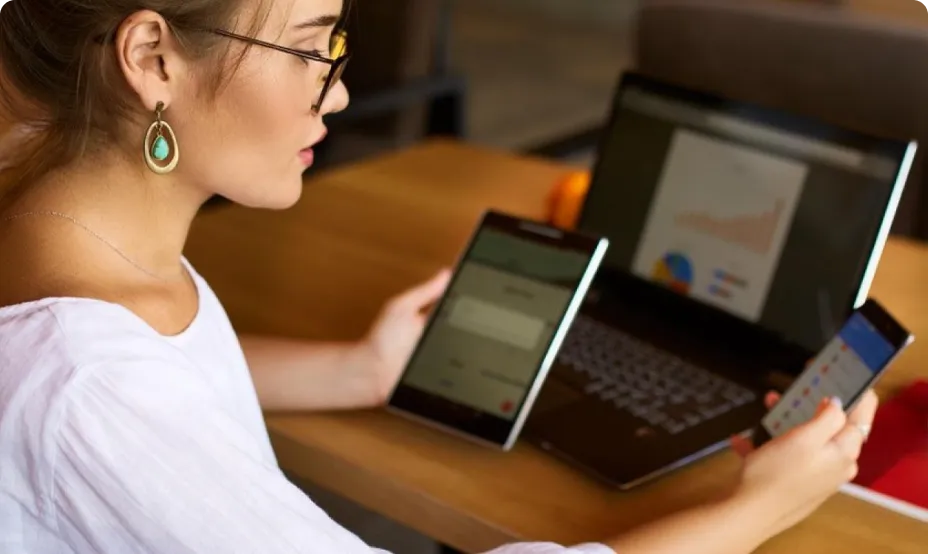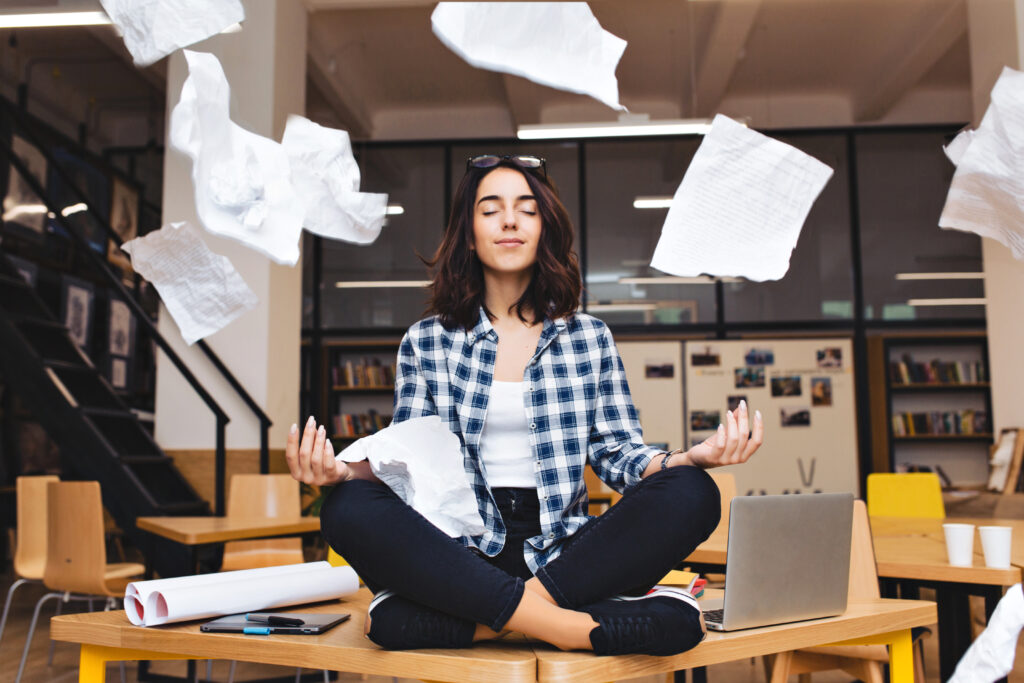Many actions in an organisation may require the approval of one or more employees or line managers. This may be a commercial approval for a product discount, for example, or the approval of an advertising budget in marketing, or the approval of a position in the context of recruitment.
Indeed, a recruiter may need to ask for validation of a position or an advertisement before it is published. When they are in a very hierarchical organisation or when they have to send several approval requests to different people, the follow-up can be long and tedious.
To simplify this process and automate your recruitment approval processes, Intuition Software will soon be offering a new job approval tool.
What are the benefits of a job approval software?
In an organisation with multiple recruitments and/or multiple recruiters, an approval workflow is a matter of course and has many advantages:
- Better organisation: integrating job approval into your recruitment process standardises this step and ensures that it is applied by all employees. Everyone can work with peace of mind knowing that the managers have approved.
- Overview: with an approval tool, you have a dashboard to track and have an overview of all pending, approved or rejected applications.
- Better tracking of revisions: If the application is rejected, it is important to have a clear track of the revisions to be made. In an approval process carried out by email, it is almost impossible to keep track of revisions. In your approval tool, you have a direct view of the revisions and their progress.
- Clearly defined responsibilities: in an approval process, it can happen that the people in charge of a validation are not always aware that they have to give an answer. With approval software, everyone is aware of their role and obligations. This way you avoid confusion and delays and keep coordination between teams.
- Considerable time savings: thanks to the automation of requests and reminders, you save time when making contact. You can send several requests at the same time, but you can also create rules for automatic sending. For example: send the request to your N+2 if and only if your N+1 validates the request.
- A complete history: no more lost information. The history of requests, approvals and rejections is in your tool.
How does the software work?
Available as SaaS, the approval tool does not require any installation. As with our JobAffinity recruitment software, all you need to do is connect to it via a web browser. The administrator, with the support of Intuition Software’s teams, can then configure the tool and create custom approval processes (types of approvals, rules, recipients, etc.)
How to create an approval process?
There are different types of approval processes depending on the configuration of your organisation. To create an approval process, you must first ask yourself the right questions:
- Is approval mandatory?
- How many people need to approve the request? Who are they?
- What are the steps in the approval process? Is there a hierarchy of approval?
- What are the deadlines for approval?
- What are the timeframes for review in case of rejection?
approval software and ATS
For a better workflow, the job approval tool should of course be integrated with your recruitment software. The objective is to always optimise your workflows and harmonise the coordination of your teams.
What about Intuition Software’s Job approval software
Stay tuned, Intuition Software, editor of JobAffinity recruitment software, will soon be offering its new job approval tool. Be among the first to discover it by following us now on LinkedIn.
Would you like to test the tool in advance? Contact us now to become a beta tester.